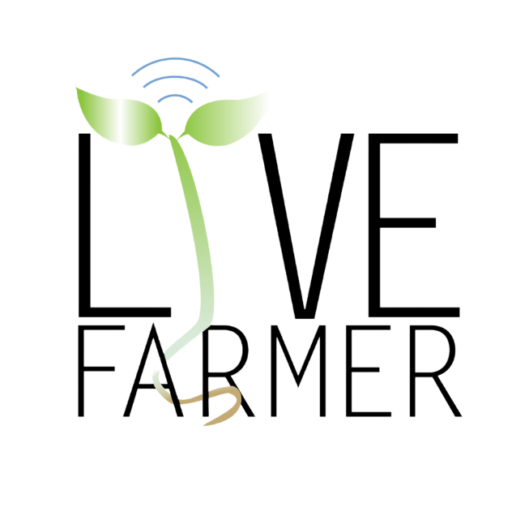A guide to farm planning using farm management software
Farming operations are complicated, and they only get more complicated as the business grows. Running each aspect of your business from different pieces of software, or spreadsheets, will reduce your efficiency. Which will also increase costs through labour hours lost. Once you are set up on the new farm planning system, there are a few things you need to do in order to take full advantage.
Input your farm data
The first step to building a good farm plan, is to enter all the data you have into the system. The software will need number of fields, hectares, crops, everything. The more information you can upload, the better the planning software will be. Once you have the initial information updated, you can add and remove pieces at any time. Such as old workers leaving, and new workers starting. You can also add existing jobs, so you can get to work straight away. As every user has their own profile, and the jobs link everything together, the plan starts to build itself automatically.
Create a budget
You need to know where your money is going, and how much you have to spend. By loading in the costs for crops, fertilisers, and other consumable goods, you can project the overall spend of each job, to better understand your cash flow. You should then be able to set a budget for similar jobs going forward.
Plan for crop production
You know that one of the most important assets any farm has, is its soil. Without arable soil, you won’t be able to grow anything. You need to identify where the best, or most suitable soil is, for each crop you grow.
Monitor and track your progress
As with most plans, there are going to be moments where something unexpected happens. If you have the right processes in place, you can limit the disruptions caused with contingency plans. Every job is tracked along the way, automatically building the job report, and exactly when each stage was complete. By finding bottlenecks, you can speed up certain areas of the
Analyse performance
With more data at your fingertips, you can make better decisions regarding the operations of your farm. Comparing harvests, labourer productivity, or soil health all from one application. Documentation across multiple pieces of software is harder to collate, as it needs to be done manually. LiveFarmer enables easy to digest analytics, that automatically build reports, saving you time, and increasing profitability.
Generate reports and share it
Farm management software can generate a variety of reports, including crop and yield reports, financial reports, and labour reports. These reports can provide useful information for you, such as crop yields, expenses, and employee hours. Additionally, LiveFarmer can generate reports on soil conditions, and other factors that can affect crop growth. These reports can help farmers make more informed decisions about planting, harvesting, and managing their crops. Once the data is in the system, you can build reports on virtually anything, and these reports can be shared with only the relevant people in your organisation.
Implementation
Once you have all the data you need, and have built a plan for your farm, you will need to implement it. Using the data, set clear and measurable goals. This could be reducing labour unproductive hours, or increasing the nitrate levels in your soil. You will need to assess if you have the assets and resources in order to meet these goals. If you want to automate more of the work, but don’t have the machinery, how do you plan to do this? Make sure the goals are attainable within your constraints. One of the easiest processes you can streamline, is the admin time spent on re-entry. Using LiveFarmer, you can spread the admin across every user, and you don’t need to hire an additional data entry employee.
Want to learn more?