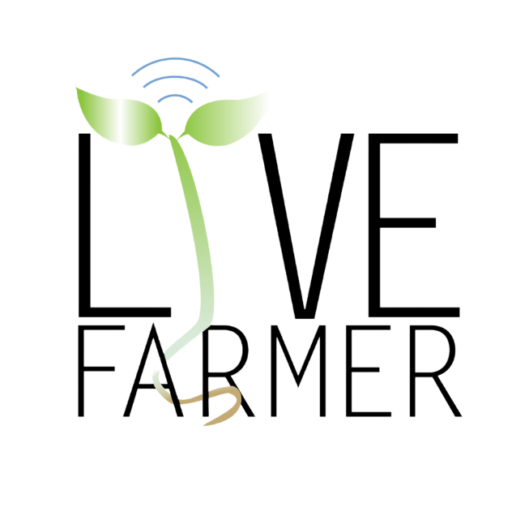Guide to Managing Planting in the Farm Management Software, LiveFarmer.
As the planting season approaches, you need to keep track of all the necessary details for successful crop production. With LiveFarmer, you can easily manage your planting process and ensure your farm’s productivity. Here is a step-by-step guide on how LiveFarmer can help you with all the aspects of planting.
Map Your Beds
If you’re planting in beds, the mapping tool in LiveFarmer can help you measure the bed lengths and plan your planting accordingly. This feature will not only help you visualise the area where your crops will grow, it will give recommendations as to the most efficient way to plant the crops. Which also aides in easier organisation of your planting schedule.
Enter Seed Population
Seed population refers to the number of seeds of a particular crop that are planted in a specific area of land. The seed population determines the density of the crop and can have a significant impact on its growth and yield. Enter the seed population for all varieties you are planting into the LiveFarmer system. This data can then be used to allocate the correct number of seed needed when it comes to planting.
Purchase and Receipt of Seeds
When you purchase and receive seeds, record the total weight of the seeds and the TSW (Thousand Seed Weight) in LiveFarmer. You can also record the number of seeds if applicable. This information is crucial for stock control, ensuring you have the right number of seeds for each planting batch.
Enter Planting Schedule
Enter your planting schedule into LiveFarmer and allocate your batch of seeds to be used. This feature allows you to track the progress of your planting process and ensure your crops are planted on time.
Confirm Seed Weight and Bed Length
Once you’ve planted, confirm the seed weight into the hopper and the seed weight out (seed consumption) in LiveFarmer. This information will help you track your seed usage accurately. Also, confirm the planting bed lengths to get the exact planted area, which will help you plan your crop management strategies efficiently.
Accurate Details for Future Crop Applications
With LiveFarmer, once this planting is complete, you have an accurate detail going forward for any other crop applications. This feature will enable you to manage your crop rotation and ensure the success of your future planting batches.
Soil Testing and Nutrient Balancing
To enhance your crop growth, LiveFarmer can be used in conjunction with a Stenon soil tester that helps test and balance the nutrient content in your soils. This feature will enable you to optimise your soil’s fertility, resulting in more productive crops.
Why choose LiveFarmer?
LiveFarmer’s farm management software can significantly ease your planting process and ensure your farm’s productivity. With features like mapping tools, seed population tracking, and soil testing, LiveFarmer has everything you need to manage your farm’s planting and ensure your crops’ success.
Want to learn more?